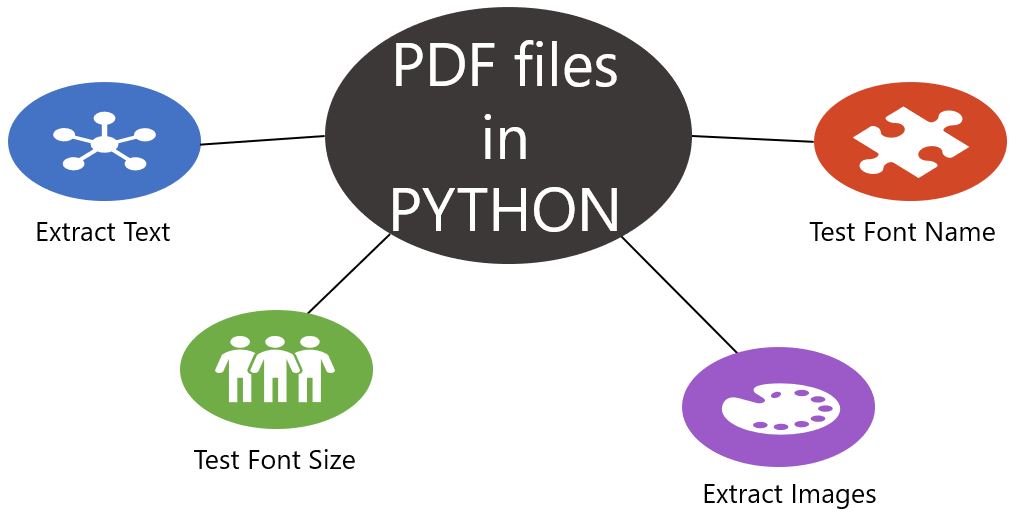
How to test PDF files in Python
At some point in my career, I worked on an application that was handling multiple PDF files. Almost every end-to-end test that was created in the automation framework performed some operations on a PDF file(downloading, counting pages, checking that specific text exists, formatting, font size). Then I investigated different solutions on how we can test PDF files using Python 3, focusing mostly on checking font size and font name (this was a new feature that was introduced, customers could specify before PDF generation the exact font size).
In order to test this new feature that was introduced I investigated two libraries PyPDF2 and PDFMiner. After checking both solutions I decided to use PDFMiner as it contained multiple operations on PDF files and it was easier to extend to cover other functionalities.
Using PDFMiner we can test PDF files:
- extract text/images from PDF files (and perform assertions):
def extract_text_from_pdf(pdf_file_path):
pdf_resource_manager = PDFResourceManager()
text_from_pdf = StringIO()
layout_params = LAParams()
image_writer = ImageWriter('path-to-save-images-from-pdf/')
pdf_text_converter = TextConverter(pdf_resource_manager, text_from_pdf,
laparams=layout_params, imagewriter=image_writer)
pdf_file = open(pdf_file_path, 'rb')
pdf_page_interpreter = PDFPageInterpreter(pdf_resource_manager, pdf_text_converter)
for current_page in PDFPage.get_pages(pdf_file, pagenos=set(), maxpages=0, password="",
caching=True, check_extractable=True):
pdf_page_interpreter.process_page(current_page)
pdf_file.close()
pdf_text_converter.close()
return text_from_pdf.getvalue()- test font size and font name:
def get_fontsize_and_fontname_for_phrase(pdf_path, word, page_number):
resource_manager = PDFResourceManager()
layout_params = LAParams()
device = PDFPageAggregator(resource_manager, laparams=layout_params)
pdf_file = open(pdf_path, 'rb')
pdf_page_interpreter = PDFPageInterpreter(resource_manager, device)
global actual_font_size_pt, actual_font_name
for current_page_number, page in enumerate(PDFPage.get_pages(pdf_file)):
if current_page_number == int(page_number) - 1:
logger.debug("Search for word: {} on page: {}".format(word, current_page_number))
pdf_page_interpreter.process_page(page)
layout = device.get_result()
for textbox_element in layout:
if isinstance(textbox_element, LTTextBox):
for line in textbox_element:
word_from_textbox = line.get_text().strip()
if word in word_from_textbox:
for char in line:
if isinstance(char, LTChar):
# convert pixels to points
actual_font_size_pt = int(char.size) * 72 / 96
actual_font_name = char.fontname[7:]
self.builtin.set_test_variable("${WORD_FONT_SIZE}", floor(actual_font_size_pt))
self.builtin.set_test_variable("${WORD_FONT_NAME}", actual_font_name)
pdf_file.close()
device.close()
return actual_font_size_pt, actual_font_nameI strongly recommend using PDFMiner for testing PDF files as it’s a maintained library and well-documented.